Computer Tidbits [Version 2025.12.05]
(c) The Useful Tidbits Corporation. All rights reserved.
C:\>usefultidbits.neocities.com\computers.html
WARNING! /F parameter not specified.
Running Useful Tidbits in read-only mode.
[==========================================] 100%
****BEGINNING WEB PAGE OUTPUT****
Peter Pauper Recipe Card Template
If you own some 4x6 recipe cards from Peter Pauper, I have made an .ott and.dotx template file for libreoffice writer and word:
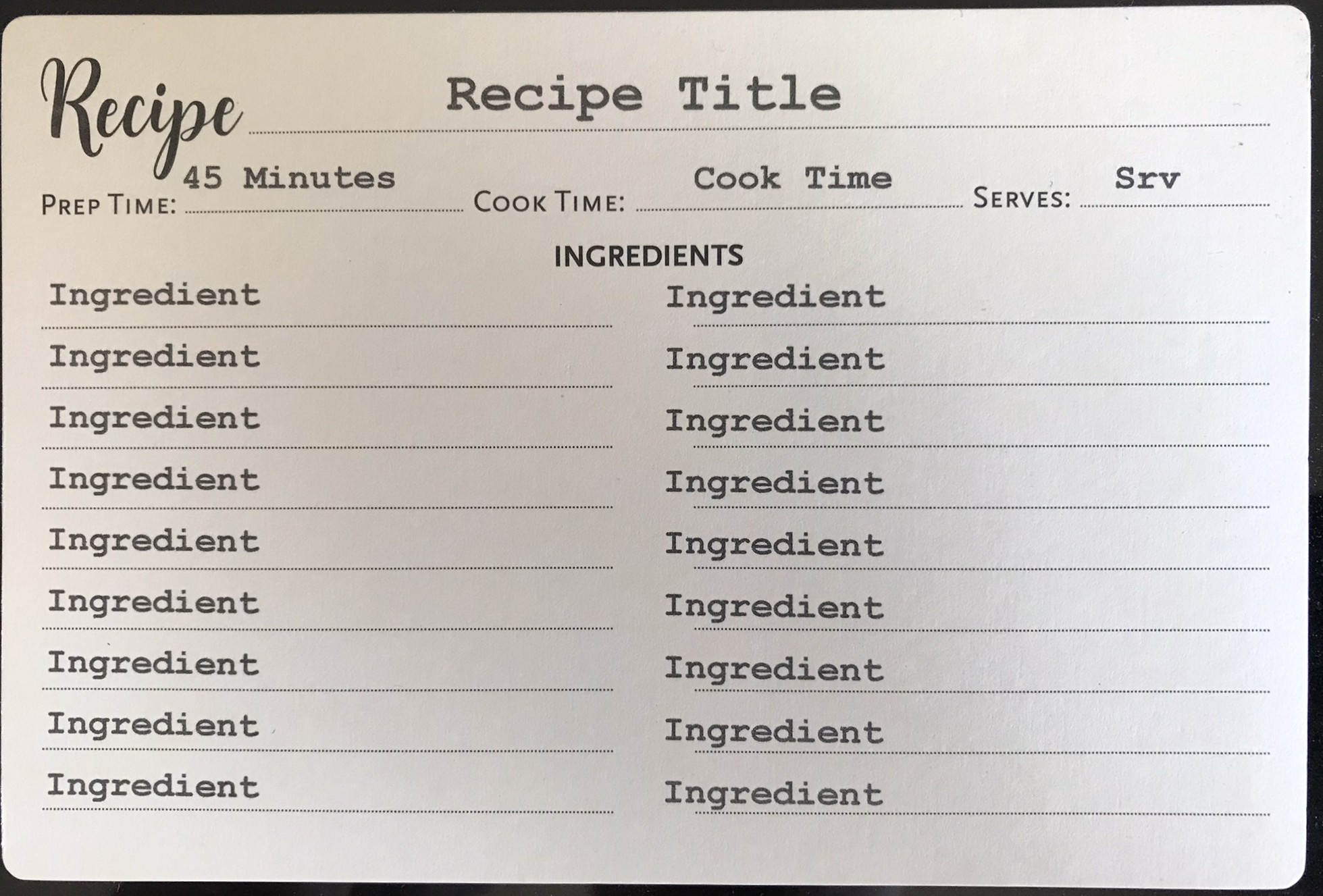
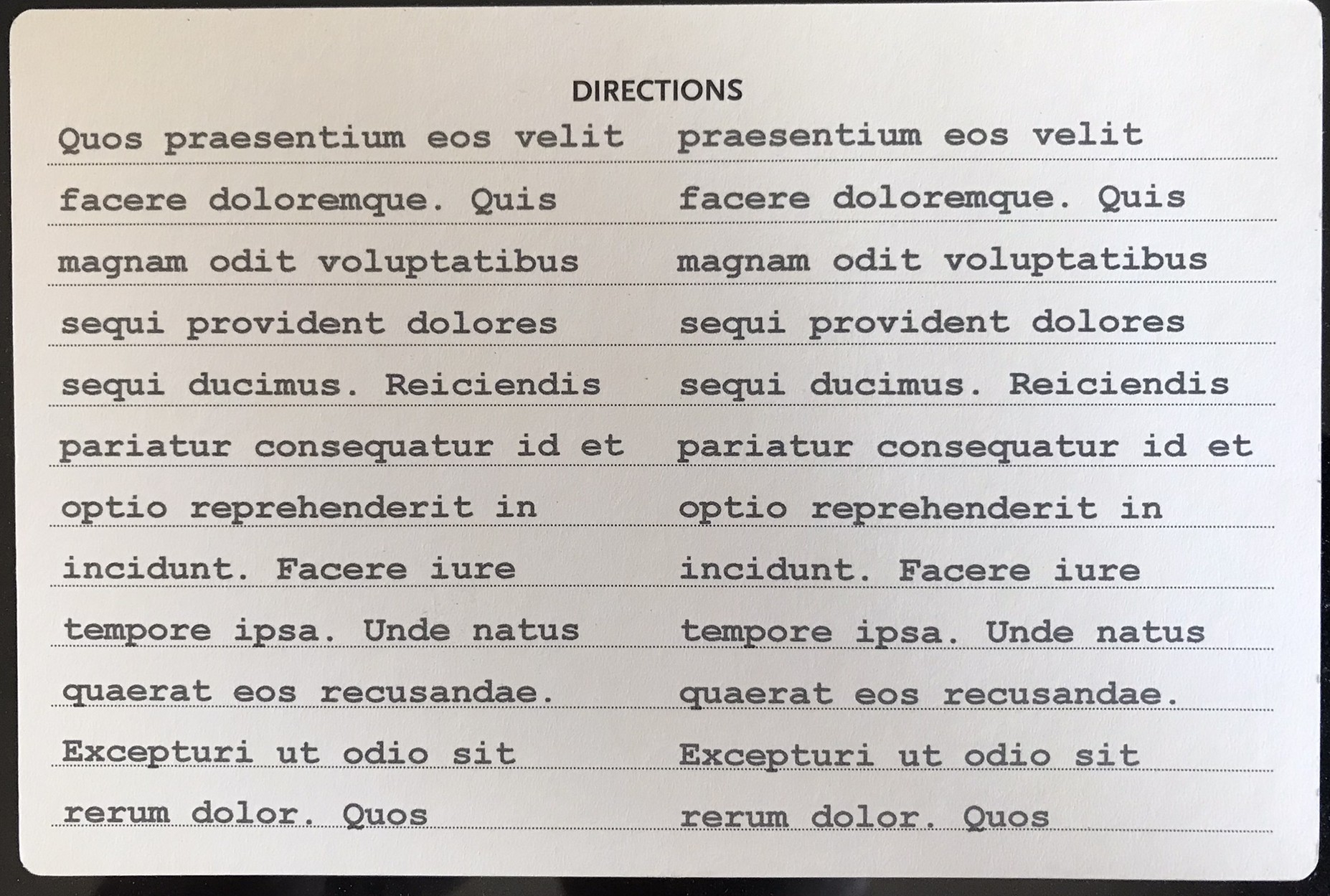
Some of my Favorite Things
Command Line Things I Love
I absolutely love messing with the command prompt. There's something so elegant about it. I'm no computer wiz by any means, but as I've grown older and wiser, I've learned to appreciate the "less is more" philosophy and minimal design that terminal-based programming provides. Luckily, there are dedicated hobbyists out there making wonderful, fun, and useful applications
.-###*+++=++##*-.
*#=---------------##--++:.
#*-------+*------+%*-------=-*..
#+==----------------------------*-.
.%#---#+---=------------------------#..
*=----------=------------------------*:.
:+-----------==------------------------#.
%%=----*%*---=-=-----------------------#.
.#%=+%=---------=-----------------------*-.
..:*@%---==--==--------------------------+=.
#=@=@%@+:--+=::.++------:--------------:@:.
==-+++++*@=-#::::::@-----------------:-@-..
.*---@++#@+-#=::::::.@-------------:=@#:.
.+----%+*#%*++=::.:::::*---------%#:..
:=-----=*%%+++=*%@::::::%---------==.
.:-+%%+++%@#@@%@=. .+------=*%##++-%+%+:::::+=---------%.
.#-------#=--=+=@---*.%-------=#++%#+--#%%:::::==--------:%+.
.%--------@+-%#-@=-#@+.=--------*%#+++=--@*::.:::*------------:@..
.@-------@++%--#*=%:. %--------@--@=-*@-::%:::::%--------------+.
.%------=%-@=--@+%-. %--------#--#=%+--:-:@%@*---------------==.
+=-----=#-#=--@=#-. .. :-------**%=%%=-:::::%+%+=-------------%:.
.*------@--@--**-#- %------@--:#%--:--::@%-=@@@#--+=-:=%*..
%------#=###+=@%*-::-=#@%-.-=-----@-:-%+-::-:-::%+-@%%@@=-=#--@.
.%-----+@-+-=*@@#=::-+#%@#=-:%-----@-:-#*--::-::--@+#@@@@--*=+-*-.
.*----+%---+%@@#+--:-=+#@#+-:-*----%=--%@-:-::::--*@--::::@: #-:#.
.%----------------:-=+%@#=--@-@----+**-%=%-:----::=-....... .*-%..
.*%*=====----------------%-%-*+----@--%--@-:::---#:. .#@-+@@
...........-+#@%+-----@-@-@@---:@=-#=--+@=--+@*=%######*@@%***@
...=---%-@-#@----+%#%%----------@#****%@%%#%@*%@
*--=#-@#-@#---:@..=#+++++##%%@%@%********#*@
*--++-*@+=#----*-. ..... .%*********#*****@
*--#=*=@%..*----@:..-#%*--:@******%@#*****#+
*--%-%-#@. @---------------#@*#@=:%*******@
#--@-@==%. .%--------*@*:.. ..:%********@
*--@-@#== ..==-:.... .@#*********@
FUUUTUUURRREEE!!! *--%-#@#: .*%************@
*--%-=@@:. .:=#%#***************@
=----------%*************************@
.+--------:@**********************%#.
.@---------%********************%@:.
.*--------@******************@:..
.@-------%**************#@=..
.%#-----@**********@%:..
...::::*%*#%@%-:..
......
Windows
Oh how I could go on for days about everything wrong with modern Windows... Terrible design language made for old people and zoomers while eschewing computer-savvy people and power users, while simultaneously making neither of these groups happy. I'll try not to turn this page into a gripe session about how much shit one has to do to windows before it's useable, but it may inevitably seep in from time to time. I know this page looks just like the windows console, but that is because it has a sentimental place in my heart.
The Proper Way to Install & Configure Windows 11
C:\>cd Q:\
Q:\>ls
FAQQ:\> Hey, usefultidbits, your Windows suggestion step X is wrong/not what I want. How about I don't do X or do something different?
A: That's too fucking bad. I am right and you are wrong. If you knew better than me you would be using Linux.
Q:\> If you have Windows so much, why not just switch to Linux?
A: First of all, I respect Linux distros a concept, andI think desktop environments like KDE Plasma have come a long way to appealing to the average consumer. I actually tried switching to Arch running KDE a while back and generally, I liked it a lot. I like the modular packages and management tools, I like that it can detect unused dependencies for packages I no longer have installed (Looking at you Microsoft C++ Redistributables), I like the customization, I like the look, and it's generally a good system. However, I think most non-KDE Plasma based distros besides GNOME look incredibly ugly, and GNOME does not have the features/customizability/app support that I desire. Also, when I can't find any good local music manger apps with device sync capabilities (like MusicBee) written for Plasma and I gotta download GNOME instead, when I gotta do voodoo magic in the terminal to get my audio driver to switch to my headphones from my speaker automatically when I plug them in, when WINE can't run jack shit even though everyone in the community pitches it as some miracle solution for cross-compatibility, when I can't operate VPNs via a GUI and have to download and swap config files for every region I want,when the open-source ethernet driver will just uninstall itself randomly and leave me pissed off to no end, then I find that Windows is a piece of shit worth dealing with. Maybe I'll dual boot one of these days but who wants the fucking headache of that?